Expressions
An expression is code that, when evaluated, resolves to a value. 2 + 2 is a timeless example.
- Code language
- js
2 + 2 // result: 4
As mental models go, you could do worse than “anywhere in a script that a value is expected you can use an expression, no matter how simple or complex that expression may be:”
- Code language
- js
function numberChecker( checkedNumber ) { if( typeof checkedNumber === "number" ) { console.log( "Yep, that's a number." ); } } numberChecker( 3 ); // result: Yep, that's a number. numberChecker( 10 + 20 ); // result: Yep, that's a number. numberChecker( Math.floor( Math.random() * 20 ) / Math.floor( Math.random() * 10 ) ); // result: Yep, that's a number.
Granted, JavaScript doesn’t tend to leave much room for absolute statements. The exceptions are rare, but it isn’t the case absolutely, positively, one hundred percent of the time:
Try it out
console.log( -2**1 );Still, I’m willing to throw myself upon the sword of “um, actually” on this one. That way of looking at the relationship between expressions and their resulting values is heart-and-soul of the language stuff, and it’ll get you far.
Primary Expressions
There’s sort of a plot twist, here: while the above example reads to our human eyes as an example of a number, then an expression, then a complex expression, it turns out to be expressions all the way down. 3 is itself an expression — a primary expression. In the same way the first rule of Tautology Club is Tautology Club’s first rule, the number literal 3 is itself an expression that resolves in a very predictable value (psst, it’s three).
- Code language
- js
console.log( 3 ); // result: 3
Alright, so maybe that one didn’t necessarily need the illustrative snippet of code, but the point is: the additive expression 2 + 2 is, in fact, the primary expression 2 plus the primary expression 2.
Granted, the “it is what it is” nature of a primary expression is such that you won’t have much (any?) occasion to point at your display and declare “that is a primary expression,” but it does afford a little insight into how JavaScript “thinks” about values: a variable is also a primary expression, and you can mentally substitute an expression for the value it results in — in this case, the value that variable references. That’s not the only purpose of an expression (which we’ll get into in a bit) but it’s a useful shorthand for understanding expressions at their most basic level.
There’s a specific kind of primary expression that you’ll end up using a lot: the grouping operator. You may remember it from the math classes I just barely passed in high school:
Try it out
console.log( 2 + 2 * 3 );
console.log( ( 2 + 2 ) * 3 );The grouping operator (singular, I know, it kills me too) is a matched pair of parentheses used to evaluate a portion of an expression as a single unit. You can use it to override the mathematical order of operations, as seen above, but that’s not likely to be your most common use case—more often than not you’ll use grouping operators to more finely control conditional logic and improve readability:
- Code language
- js
const minValue = 0; const maxValue = 100; const theValue = 50; if( ( theValue > minValue ) && ( theValue < maxValue ) ) { // If ( the value of `theValue` is greater than that of `minValue` ) AND less than `maxValue`): console.log( "Within range." ); } // result: Within range.
Personally, I make a point of almost never excusing my dear Aunt Sally. Even when I’m working with math specifically, I frequently use parentheses just for the sake of being able to scan things quickly:
- Code language
- js
console.log( 2 + ( 2 * 3 ) ); // result: 8
This use is relatively rare, but the grouping operator can also be used to remove ambiguity in situations where you might need to specify that a given syntax is intended to be interpreted as an expression. One of them is, well, right there in your developer console.
The syntax used to initialize an object — a matched pair of curly braces — is the same as the syntax used to group statements into a block statement. Within the global scope, a pair of curly braces will be interpreted as a block statement containing a syntax that makes no sense given that context, not an object literal. That’s why punching an object literal into your developer console may result in an error (depending on your browser):
Try it out
{ "theValue" : true }It’s very unlikely you’ll ever run into this specific issue in your day-to-day JavaScript work, seeing as there’s usually a clear division between contexts where an expression or a statement are expected:
- Code language
- js
{ const theObject = { "theValue" : true }; }
You won’t often be creating an object literal without intending to do something with it, which means it will always be in the context where an expression is expected. It is the reason you’ll see standalone object literals wrapped in a a grouping operator throughout this course — a syntax that explicitly says “expect an expression here”:
- Code language
- js
({ "value" : true });
However, that’s not to say you’ll never need a grouping operator for disambiguation purposes. Again, not to get ahead of ourselves, but an Immediately-Invoked Function Expression relies on a grouping operator to ensure the function keyword is treated as a function expression rather than a declaration:
- Code language
- js
(function(){ // ... })();
Expressions with Side Effects
Expressions always give us back a value, in no uncertain terms. There are also expressions with side effects — expressions that result in a value and do something. For example, assigning a value to an identifier is an assignment expression. If you paste this snippet into your developer console, you’ll notice it prints 3:
- Code language
- js
theIdentifier = 3; // result: 3
The resulting value of the expression theIdentifier = 3 is the primary expression 3; classic expression stuff. That’s not what’s useful about this expression, though — the useful part is that this expression makes JavaScript aware of theIdentifier and its value (in a way we probably shouldn’t, but that’s a topic for another lesson). That variable binding is an expression and it results in a value, but that’s not really why we’re using it.
Likewise, a function call is an expression; it gets evaluated and results in a value:
- Code language
- js
function theFunction() { return 3; }; console.log( theFunction() + theFunction() ); // result: 6
We’ll get into it more once we’re in the weeds on functions themselves, but the result of calling a function that returns an expression is — you guessed it — functionally identical to working with the value that results from that expression. So far as JavaScript is concerned, a call to theFunction effectively is the simple expression 3, with the side effect of executing any code contained within the function body:
- Code language
- js
function theFunction() { console.log( "Called." ); return 3; }; console.log( theFunction() + theFunction() ); /* Result: Called. Called. 6 */
Here theFunction is evaluated twice, each time calling console.log then resulting in the simple expression 3 . Those resulting values are added together, and the result of that arithmetic expression is logged as 6.
Granted, a function call may not always result in an explicit value. I haven’t been including them in our interactive snippets here, but that’s the reason you’ll see two things in the output when you call console.log in your developer console: the logged string and undefined.
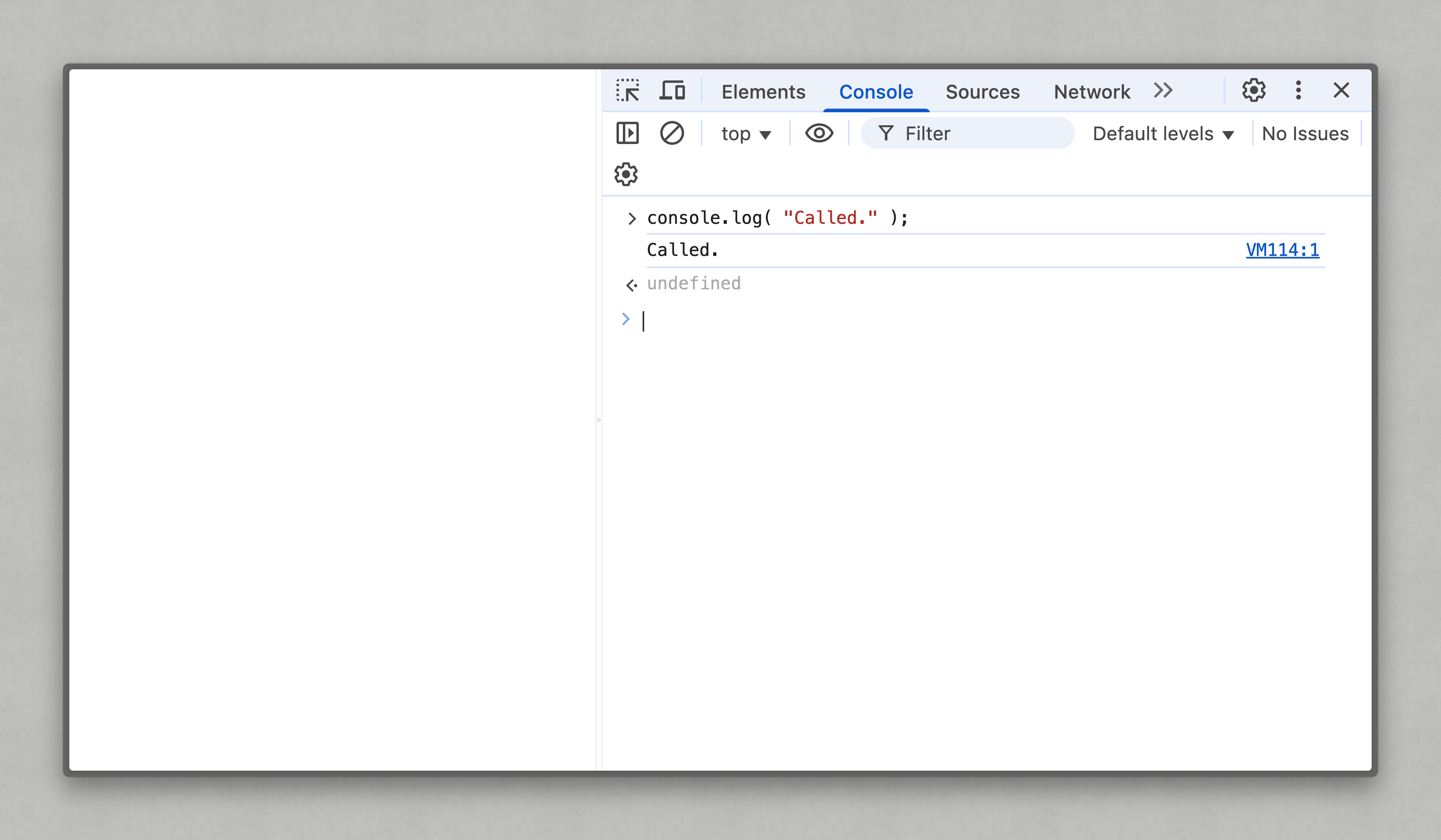
JavaScript’s built-in console.log method doesn’t return a value. When the function is called it performs its work — the logging itself. Then, because it doesn’t have a meaningful value to return, it results in undefined. There’s nothing to do with that value, but your developer console informs you of the result of that evaluation before discarding it.
Comma Operator
Speaking of throwing results away, this brings us to a uniquely weird syntax: the comma operator. A comma operator evaluates its left operand, discards the resulting value, then evaluates and results in the value of the right operand.
Based only on what you’ve learned so far in this lesson, if your first reaction is “I don’t know why I’d want an expression to do that,” odds are you’re reading it right. Let’s look at it in the context of an arithmetic expression:
- Code language
- js
console.log( ( 1, 5 + 20 ) ); // result: 25
The primary expression 1 is evaluated and the resulting value is discarded, then the additive expression 5 + 20 is evaluated, and that’s the resulting value. Five plus twenty, with a few extra characters thrown in for style points and a 1 cast into the void, perhaps intended to serve as a threat to the other numbers.
And hey, notice the extra pair of parentheses there? Another example of a grouping operator used for disambiguation purposes. Without it, that comma would be interpreted as separating arguments to the console.log method — 1 and 5 + 20 — both of which would be logged to the console:
- Code language
- js
console.log( 1, 5 + 20 ); // result: 1 25
Now, including a value in an expression in a way where it could never be used for anything would be a pretty wild choice, granted. That’s why I bring up the comma operator in the context of expressions with side effects: both sides of the , operator are evaluated, even if the immediately resulting value is discarded.
Take a look at this validateResult function, which does something fairly common, mechanically speaking; depending on the value passed to it as an argument, it executes one of two functions, and ultimately returns one of two values.
For the sake of simplicity, we’re just checking to see if the value being evaluated is strictly true — if so, call the whenValid function and return the string value "Nice!". If not, call the whenInvalid function and return the string "Sorry, no good.":
- Code language
- js
function validateResult( theValue ) { function whenValid() { console.log( "Valid result." ); }; function whenInvalid() { console.warn( "Invalid result." ); }; if( theValue === true ) { whenValid(); return "Nice!"; } else { whenInvalid(); return "Sorry, no good."; } }; const resultMessage = validateResult( true ); // result: Valid result. console.log( resultMessage ); // result: "Nice!"
Nothing wrong with this. The whenValid / whenInvalid functions are called when the validateResult function is called, and the resultMessage constant is initialized with the returned string value. We’re touching on a lot of future lessons here already, so don’t sweat the details too much.
Some room for optimizations, of course — there almost always is. I’m not a fan of having multiple instances of return, which in a sufficiently large and potentially-tangled codebase can lead to increased “wait, where is that coming from” frustrations. Let’s sort that out first:
- Code language
- js
function validateResult( theValue ) { function whenValid() { console.log( "Valid result." ); }; function whenInvalid() { console.warn( "Invalid result." ); }; if( theValue === true ) { whenValid(); } else { whenInvalid(); } return theValue === true ? "Nice!" : "Sorry, no good."; }; const resultMessage = validateResult( true ); // result: Valid result. resultMessage; // result: "Nice!"
That’s a little better, but we’re still repeating ourselves with two separate checks for theValue. If our conditional logic were to be changed someday, it wouldn’t be ideal that we have to do it in two places.
The first — the if/else — exists only to call one function or the other. We now know function calls to be expressions, and what we want from those expressions are their side effects, not their resulting values (which, absent a explicit return value, would just be undefined anyway).
Because we need them evaluated and don’t care if their resulting values are discarded, we can use comma operators (and grouping operators) to sit them alongside the two simple expressions — the strings that make up the result messaging — that we do want values from:
- Code language
- js
function validateResult( theValue ) { function whenValid() { console.log( "Valid result." ); }; function whenInvalid() { console.warn( "Invalid result." ); }; return theValue === true ? ( whenValid(), "Nice!" ) : ( whenInvalid(), "Sorry, no good." ); }; const resultMessage = validateResult( true ); // result: Valid result. resultMessage; // result: "Nice!"
Lean and mean thanks to clever use of comma operators. Granted, there’s a case to be made that this is a little too clever, in that it could make this code a little more difficult to understand at a glance for anyone that might have to maintain this code after you (or, if you have a memory like mine, for your near-future self).
The siren song of “I could do it with less characters” has driven more than one JavaScript developer toward the rocks of, uh, slightly more difficult maintainability. I’m in no position to talk, though. I chewed through my ropes years ago.